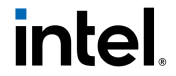Every successful solution needs a perfect process
If you see our process, you will see the result.
Contact Us for Expert Solutions
When you have an expert, you have a solution. Just reach out, and we'll guide you through.

Ask Us for Quick Answers
The first step to get an answer is to ask. Any question you have, we're here to help.

Diagnose the Issue with Us
Let’s solve your problem now. Our experts will quickly identify and address the problem.

Get It Fixed in No Time
It’s done, before you know it. Your issue will be resolved swiftly and efficiently.

Ready to Work with Confidence
Now you are all set to work. Feel confident and ready, knowing your concerns have been taken care of.

Finding the cause is the halfway solution to your problem
Relax, let's start by identifying which device you're using
Yay! Your problem is about to be solved by
our
CompTIA A+ Certified Technicians
Yay! Your problem is about to be solved by
our
CompTIA A+ Certified Technicians
Yay! Your problem is about to be solved by
our
CompTIA A+ Certified Technicians
Yay! Your problem is about to be solved by
our
CompTIA A+ Certified Technicians
desktop & laptop
What issue you are facing with your desktop/laptop?
Printer & scanner
What issue you are facing with your printer/scanner?
Email Outlook
Tell us what happened to your Email Outlook!
WiFi & Router
Let’s find out why your Wifi is bothering you!